In today’s fast-paced business environment, companies are increasingly turning to automation techstacks to streamline their sales and marketing processes. But did you know, that most enterprises spend more than 10% of their annual budget on unused or mismanaged software?
Does this statistic apply to your business? Let’s find out and dive headfirst into the world of automation tools, let’s take a moment to assess the current state of your tech stack. Spoiler alert: you might discover some shocking overlaps, unnecessary expenses, and software solutions that are as useful as a screen door on a submarine.
Understanding Your Current Landscape
When organizations begin to automate their processes, they often overlook a crucial step: understanding what they already have in place. It’s like going grocery shopping while your fridge is still half-full. You end up with two jars of pickles and no milk, wondering how on earth you let that happen. Similarly, as businesses grow, they often accumulate an arsenal of tools—each promising to solve a specific problem—leading to redundancy and inefficiencies.
According to recent industry reports, more than 60% of companies overspend on software due to overlapping functionalities. This not only leads to wasted resources but can also create significant confusion among teams. Picture a sales team trying to manage leads across five different platforms. Chaos, right?
The Overlap Dilemma
As companies navigate the complexities of sales and marketing automation, it’s crucial to understand how various tools can overlap in functionality. Let’s delve deeper into specific categories—CRM, contact databases, CMS, and prospecting tools—to highlight the potential pitfalls and areas for optimization.
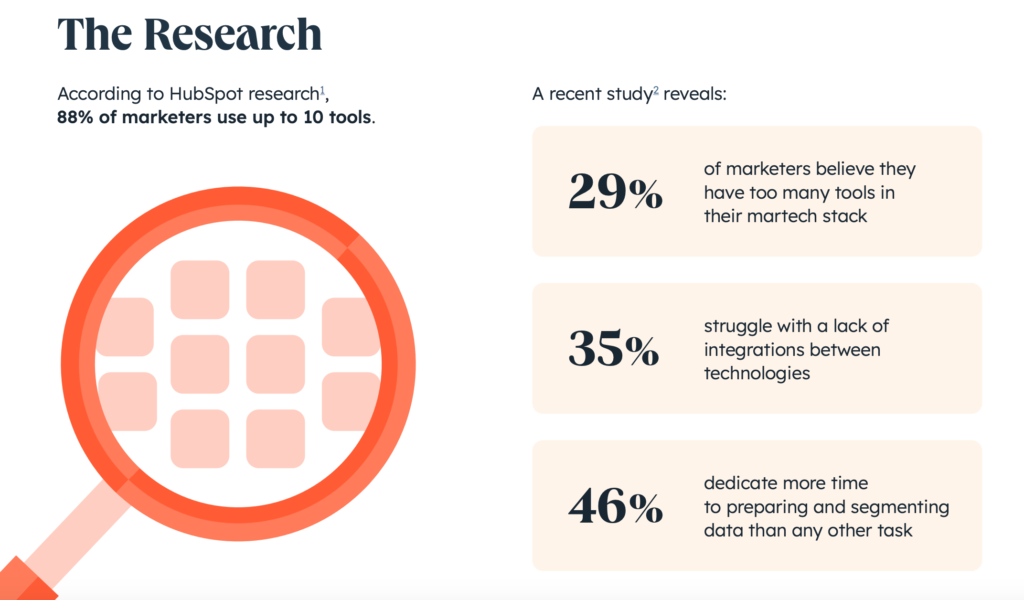
1. Customer Relationship Management (CRM)
CRMs are designed to manage a company’s interactions with current and potential customers. While platforms like Salesforce and HubSpot are among the most popular choices, many organizations make the mistake of deploying multiple CRM systems.
- Example: A company might use Salesforce for sales management while simultaneously relying on HubSpot for inbound marketing. While HubSpot offers a built-in CRM, the overlap can lead to several issues:
- Data Duplication: Customer data may exist in both systems, leading to inconsistencies and confusion over which platform holds the most accurate information.
- Integration Challenges: Integrating multiple CRMs can lead to technical difficulties, such as API limitations or data sync failures, resulting in fragmented customer insights.
- Budget Concerns: Maintaining two CRM platforms can significantly increase costs without adding proportional value. Organizations could save money and enhance functionality by consolidating efforts into one robust CRM system or by choosing a marketing automation platform that integrates directly with their existing CRM.
2. Contact Databases
Contact databases like ZoomInfo, Seamless.AI, and Apollo.io are essential for lead generation and prospecting. However, many businesses find themselves paying for contact lists while their AI sales tools also provide similar functionalities.
- Example: If a company subscribes to ZoomInfo for its contact database but also uses an AI prospecting tool that generates contacts, it could inadvertently double its expenses.
- Unnecessary Costs: Paying for contact creation features in multiple tools can lead to inflated budgets. Instead, a more strategic approach might be to use a prospecting tool that integrates directly with an existing contact database or CRM to streamline operations and save money.
- Vendor Overlap: Evaluating the specific capabilities of each tool is essential. Some prospecting tools might offer sufficient contact database features that can replace the need for a separate service altogether, reducing the number of subscriptions needed.
3. Content Management Solutions (CMS)
Content management systems help organizations manage digital content, but the proliferation of tools often leads to inefficiencies and confusion. Many companies use multiple platforms, such as Atlassian, SharePoint, and HubSpot, for storing documents and collaboration.
- Example: Imagine a marketing team that uses HubSpot for managing blog content, SharePoint for internal documents, and Atlassian for project management. This fragmentation can result in:
- Accessibility Issues: Team members might struggle to find the most up-to-date version of a document, leading to wasted time and duplicated efforts.
- Increased Costs: With each platform requiring its own subscription, organizations end up overpaying for services that could be consolidated into one or two systems.
- User Frustration: Employees may feel overwhelmed trying to navigate multiple platforms, which can decrease productivity and morale.
To combat these issues, companies should evaluate their CMS needs and consider consolidating platforms to improve efficiency and reduce costs.
4. Prospecting Tools
Prospecting tools, or AI personalized email solutions, are designed to help sales teams identify and engage potential leads. Options like Outreach, HubSpot, and SalesLoft provide a range of functionalities, but organizations often overlook the capabilities of their existing CRM systems.
- Example: If a business employs both HubSpot for its CRM and uses SalesLoft for prospecting, it risks creating disjointed outreach efforts:
- Integration Problems: If prospecting emails sent through SalesLoft don’t sync back to HubSpot, leads may receive multiple communications without a clear understanding of their stage in the sales funnel. This disorganization can lead to missed opportunities and frustrated prospects.
- Data Silos: Marketing and sales teams may operate in silos, not sharing vital information about customer interactions, which can hinder collaboration and lead to inconsistent messaging.
- Cost Efficiency: Leveraging the prospecting capabilities within existing CRM tools can streamline operations and save on additional software costs.
By understanding the full scope of features offered by their current tools, companies can minimize unnecessary overlap and maximize the effectiveness of their sales and marketing strategies.
A Thoughtful Approach to Automation Tech Stacks
Before jumping on the automation bandwagon, ask yourself a few critical questions:
- What functionality do we currently lack?
- What functionalities are redundant in our current stack?
- Will the new tool provide a sufficient return on investment?
Taking the time to evaluate these factors will help you make informed decisions that enhance your tech stack instead of complicating it further.
Best of Breed vs. Best of Suite
When it comes to choosing tools, organizations often face the decision between “best of breed” and “best of suite.” Each approach has its pros and cons.
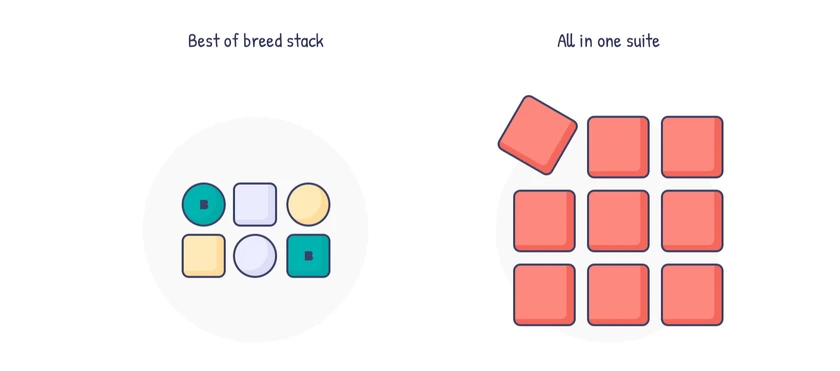
Best of Breed
Pros:
- Tailored solutions that excel in their specific areas.
- Greater flexibility and customization options.
- Potentially better performance in niche functionalities.
Cons:
- Higher integration complexities.
- Potentially greater costs when combining multiple solutions.
- More time spent managing disparate tools.
Best of Suite
Pros:
- Integrated solutions that work well together out of the box.
- Simplified vendor management.
- Often more cost-effective when purchasing as a bundle.
Cons:
- May lack advanced features found in best-of-breed tools.
- Limited customization options.
- Risk of vendor lock-in.
The choice between best of breed and best of suite ultimately depends on your organization’s specific needs and resources. A hybrid approach may even be the way to go, selecting best-of-breed tools for critical functions while relying on a suite for others.
Conclusion: The Future of Your Automation Tech Stack
As you set your sights on growth, optimizing your automation tech stack is essential. Avoiding overlaps and redundancies not only saves you money but also enhances your team’s efficiency. With the right strategy in place, your tech stack can become a well-oiled machine that supports your sales and marketing efforts instead of hindering them.
So, take a step back, assess your current tools, and make informed decisions about which automation technologies to adopt. By doing so, you’ll not only streamline your processes but also ensure that every dollar spent on your tech stack provides a solid return on investment.
Remember, the goal is to automate effectively, not to automate for automation’s sake. Happy optimizing!



