So, you’ve crafted the perfect press release; now it’s time to get it out into the world. But how do you ensure it lands in the right hands, grabs attention, and gets the coverage your company needs? How to distribute a press release isn’t just about sending it off into the abyss; it requires a strategic approach to cut through the noise. Let’s break down how to distribute your press release for maximum impact.
1. Start with a Solid Distribution Plan
While wire services like PR Newswire, Business Wire, and GlobeNewswire are great tools for getting broad visibility, they should be just one part of your strategy. These platforms will get your release in front of major publications, it comes at a price (Typically $150+)
While a wire service is a great way to ensure your press release reaches a large audience, including journalists, analysts, and bloggers. It creates a baseline of visibility. But it would be best if you didn’t stop there. Personalizing your outreach to individual journalists or publications is the key to breaking through the clutter and getting noticed by your target publications.
2. Build Your Media List
You’ll want to build a targeted media list of relevant journalists and publications. Start with the companies you already advertise with. Your CRM (Customer Relationship Management) tool can be a lifesaver here. If you’ve been nurturing relationships with media outlets and influencers, they should already be in your database.
Don’t have a contact list?
Here are a couple of ways to build lists:
- Identifying your target publications
Identifying your top priority publications is all about understanding your customers and where they potentially go to get their news. These are commonly based on industry, hobbies, lifestyle, geography, etc.
Quick ways to do this is utilizing Google, do a quick search of a specific industry or demographic your target market shares. Once you find one, simply create an Excel sheet and create a column for URLs. Find as many publications as you can and continue to add publications to your spreadsheet.
To save time, would search for a specific industry list of publications, or after finding one, use tools like SEMRUSH to find their organic competitors (which is usually other publications). Don’t just go for big publications—niche blogs can offer valuable coverage, too. - Utilizing contact databases.
Now that you have a list of publication URLs you can upload them into a variety of platforms to get contact information. Utilizing Zoominfo, Seemless.ai, Apollo, etc will allow you to see a list of all the contacts they have from those publications. These direct contacts with their direct emails will be the best chance to create very personalized outreach. - Grab general emails
Contact databases don’t always have contacts, therefore you should look at additional data sources to maximize your distribution. From your list, go to the website of each publication and find contact details, some will have a dedicated email for news, while others will have a generic email address. Write these emails down in your sheet.
To speed up this process, utilize builtwith by providing it with your publication list and it will scan the sites for your looking for emails. The list it returns will need to be restructured but it is a huge time saver if you have more than 20 publication targets.
3. Personalize Your Pitch
The key to successfully distributing your press release lies in how well you personalize your outreach. Editors and journalists receive countless pitches daily, so a one-size-fits-all approach just won’t cut it. You need to show that you’ve taken the time to understand their readership, their focus, and why your story is a perfect fit for their publication. This requires research—looking into their recent articles, what topics they tend to cover, and crafting a message that highlights how their audience would benefit from covering your press release.
Yes, this takes time and effort to get right. Writing a personalized email that truly resonates with an editor involves thorough research and thoughtful wording. But here’s where Skail comes in. Skail makes this process much easier by automating the creation of personalized outreach, without losing that all-important personal touch. By simply uploading your contact list or connecting your CRM to Skail, it can pull relevant data from the publication’s website, analyze the editor’s interests, and draft tailored pitches that reflect your brand’s voice.
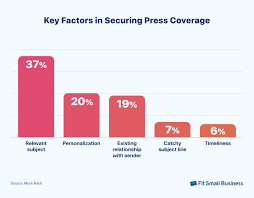
This allows you to send thoughtful, targeted emails that stand out from the crowd—without spending hours on each one. Plus, Skail ensures your outreach feels authentic, giving you a better chance to build strong relationships with journalists and editors while saving time.
4. Timing is Everything
Once your pitch is ready, you need to think about timing. The best times to send press releases are generally early in the morning, between 7 a.m. and 9 a.m., when editors are sorting through their inboxes. Tuesdays, Wednesdays, and Thursdays are often the best days to send them, as Mondays are too hectic, and Fridays tend to be when people are mentally checking out.
Also, a little trick: send your personalized emails before you release the news on a wire service. Editors love having an exclusive story to run before it goes public. When you do this, it gives them the feeling they’re getting inside information, which increases your chances of them covering your story.
5. Follow Up Without Spamming
Sending a follow-up email is a crucial step, but you want to avoid coming across as pushy. Wait 2-3 days before sending a polite follow-up. If you use a tool like Skail, AI for small business, you can schedule the follow-up ahead of time and tailor it to reinforce your first outreach.
Keep the follow-up short and sweet—mention that you’re circling back, ask if they’ve had a chance to review the release, and offer to answer any questions. Persistence is key, but spamming is not.
6. Promote Through Other Channels
Don’t rely solely on journalists. While media coverage is great, you’ll want to promote your press release through your own channels too:
- Social Media: Post the press release on your company’s social media accounts (LinkedIn, Twitter, etc.) and encourage your followers to share it. Hashtags relevant to your industry can help expand its reach.
- Email Marketing: Send it to your customers or partners through your newsletter. These people already have an interest in your business and will likely want to know the latest updates.
- Website: Make sure your press release is published on your company blog or press page.
- Influencers: If you have any relationships with influencers or bloggers in your industry, ask them to share the news or write a commentary on your release.
7. Measure Your Success
Once you’ve distributed your press release, it’s important to track its performance. Some key metrics to watch:
- Number of pickups: How many outlets actually covered your release?
- Engagement metrics: How much traffic did the release drive to your website?
- Social shares: How many people shared the release across social platforms?
Most wire services will offer analytics to help you measure reach and engagement. Combine that with tracking tools from your own website, social media platforms, and email marketing software to get a full picture of how successful your press release was.
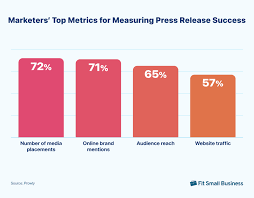
In Conclusion
To distribute a press release effectively, you need a mix of traditional methods (like wire services) and personalized outreach. The personalized email pitch is where you’ll find real success. Whether you’re reaching out to a journalist through your CRM or scraping contacts from a tool like BuiltWith, always remember to personalize your message. Tools like Skail.ai make this process easier by generating a tailored pitch for each contact.
Lastly, remember to send your pitch at the right time and follow up politely. With the right strategy in place, your press release will cut through the noise and land the coverage your company deserves.



