This guide provides a clear pathway for users to create personalized tones in the skail application using a previous email they have written. By following these instructions, individuals can teach Skail how to write like them, making communications more effective and tailored.
Go to app.skail.ai
1. Click “Tones”
Access the Tones section to begin crafting your new tone.
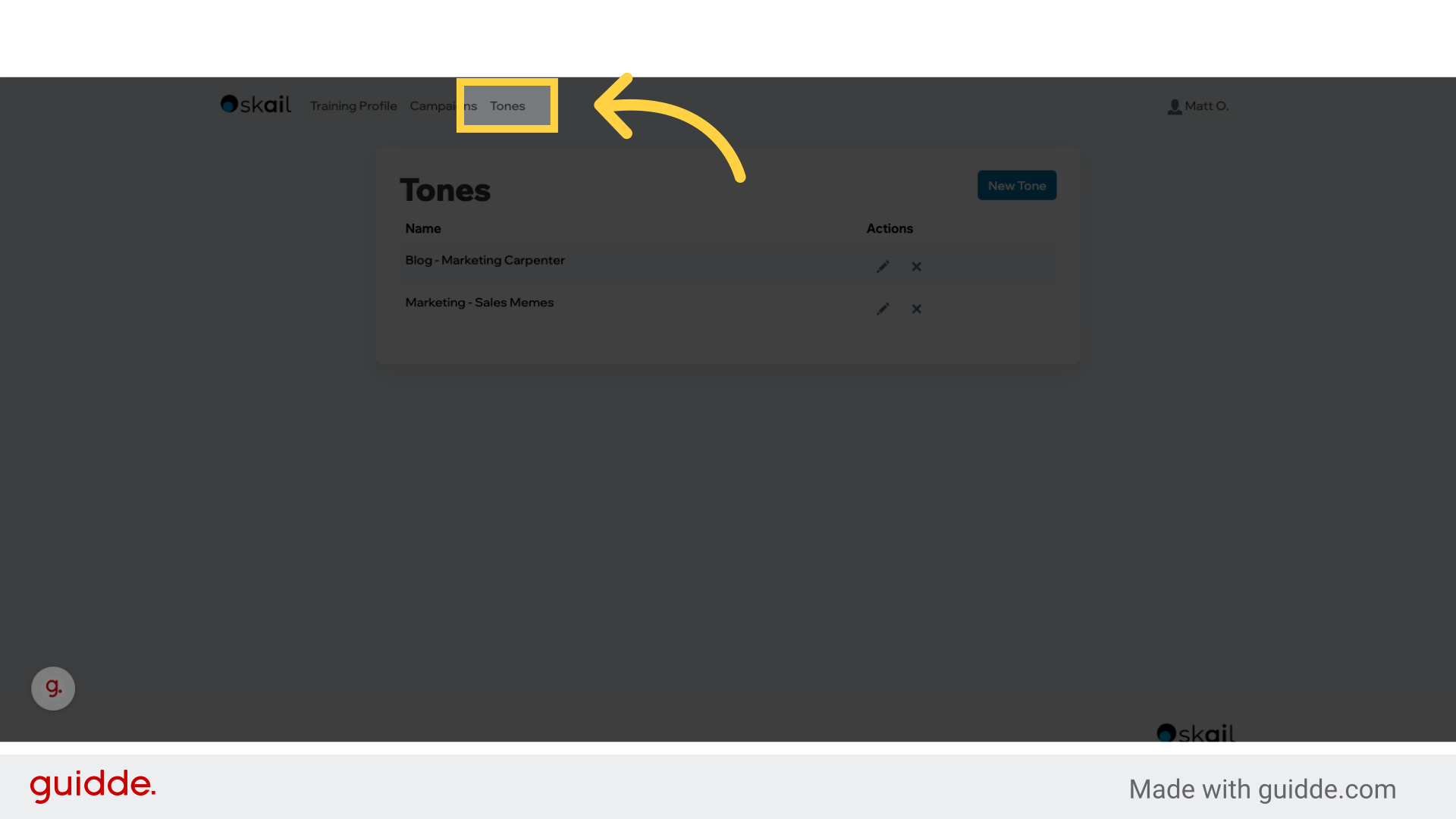
2. Click “New Tone”
Initiate the creation of a fresh tone for your communication by clicking “New Tone”
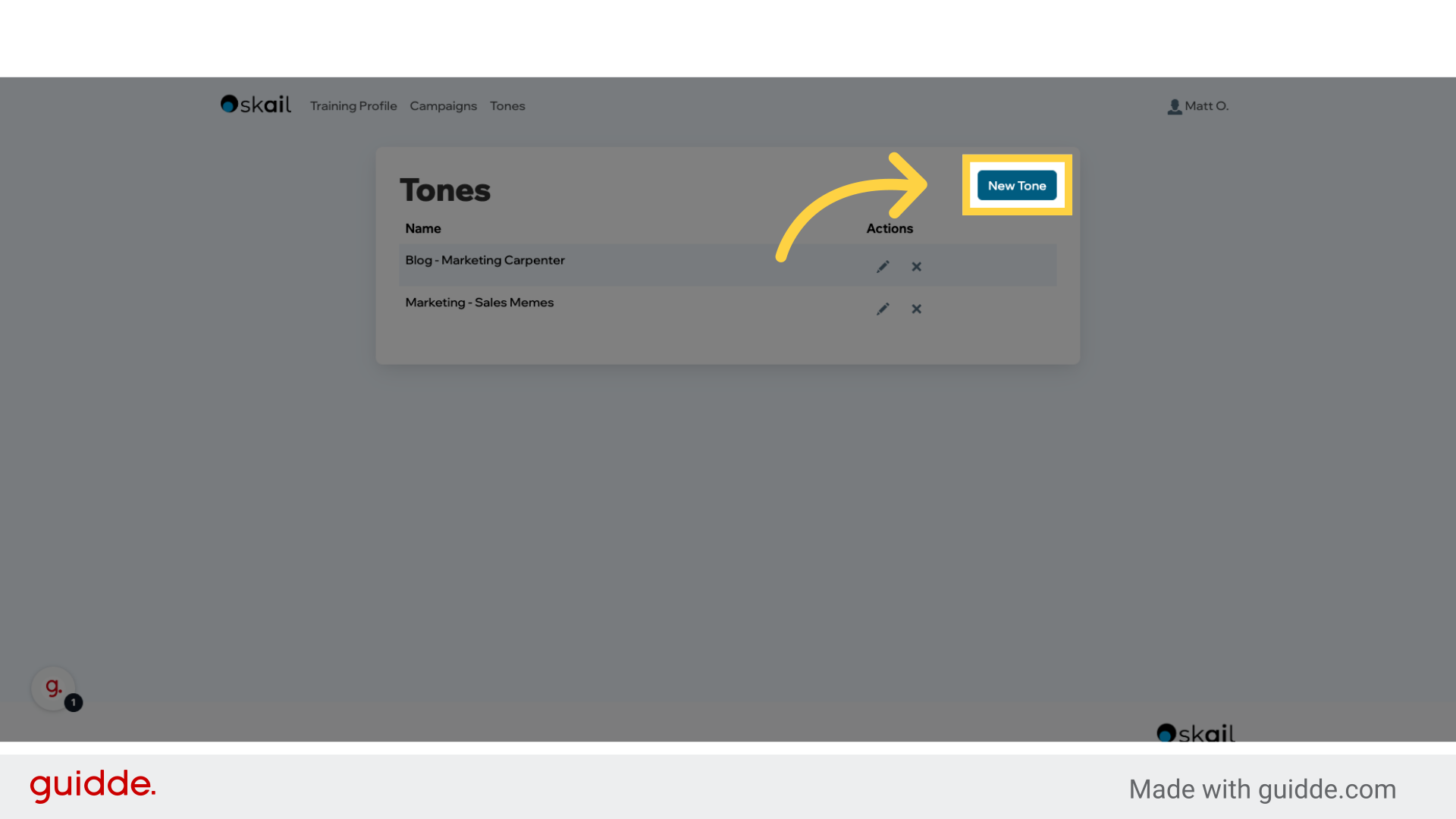
3. Click “Name”
Designate a unique name for your new tone to identify it easily. The title should describe the tone you are creating accurately as it will become an option in future email campaign creation.
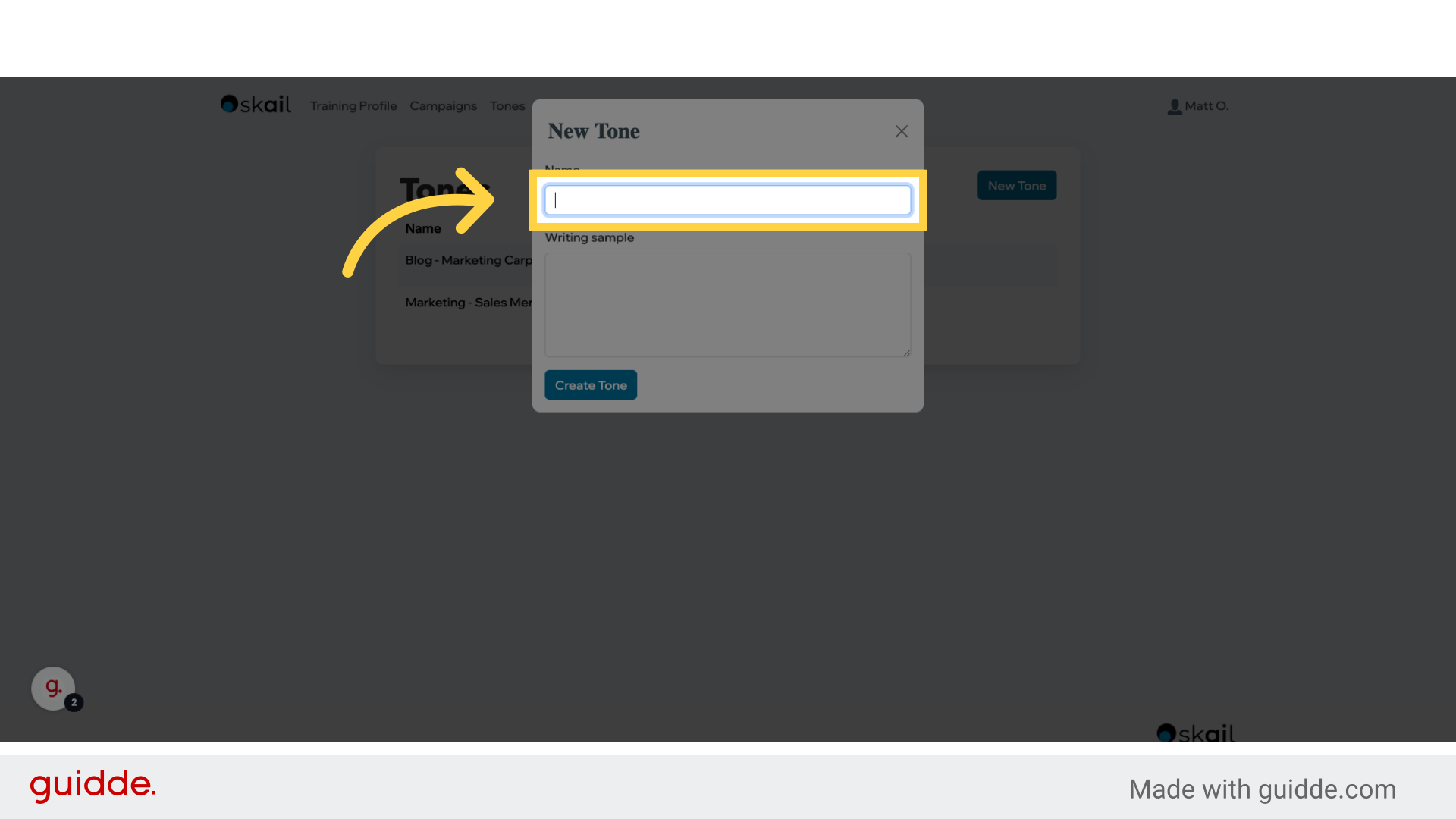
4. Switch to your email provider
Transition to your email platform Once there, go to your sent folder and look for an email you have sent that embodies the tone you are looking for. once found, highlight the text of the email and copy it. To copy simply right-click on the highlighted text and select “copy”.
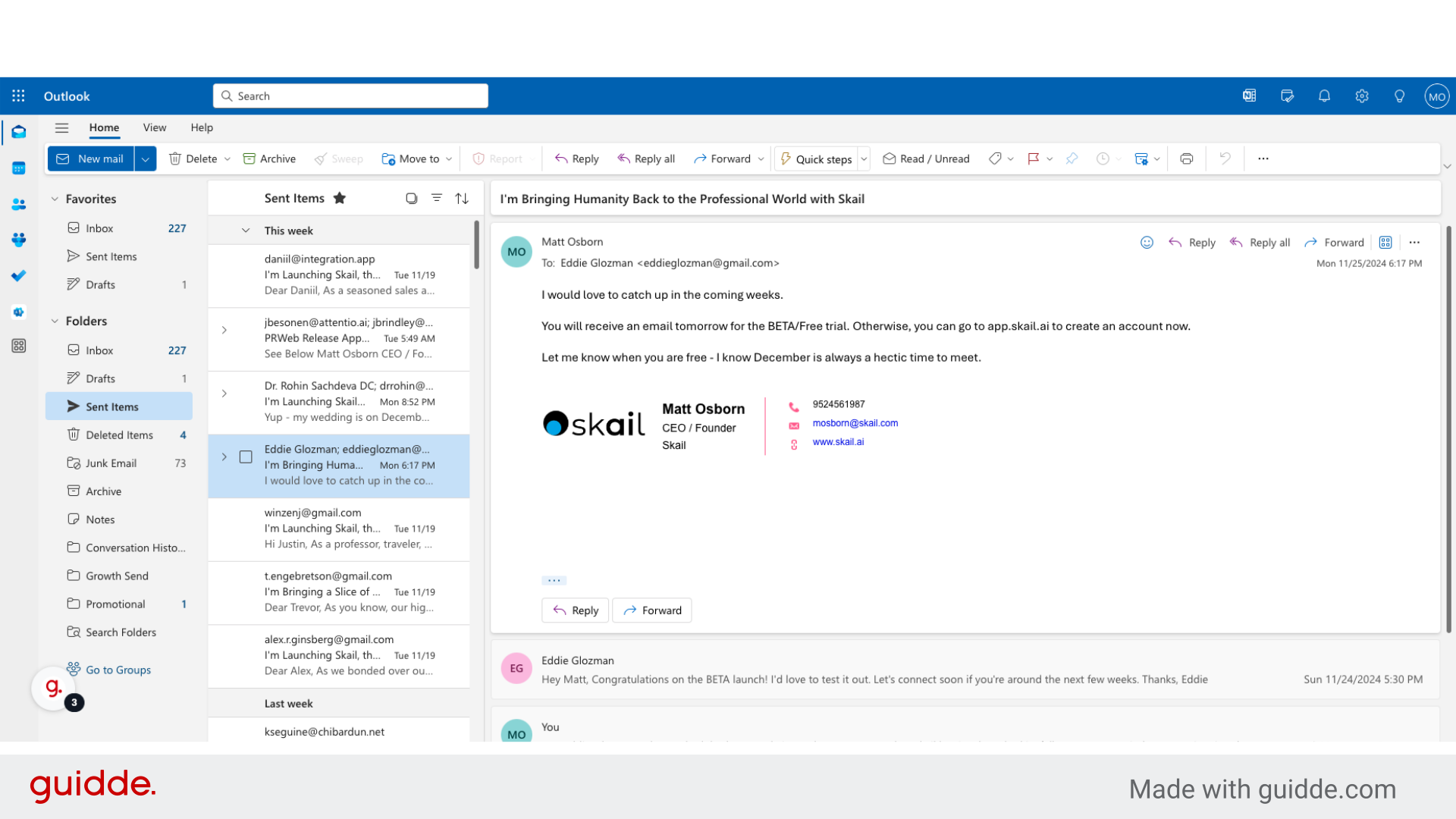
5. Switch to “app.skail.ai”
Return to the tone creation screen of the Skail platform to continue your work.
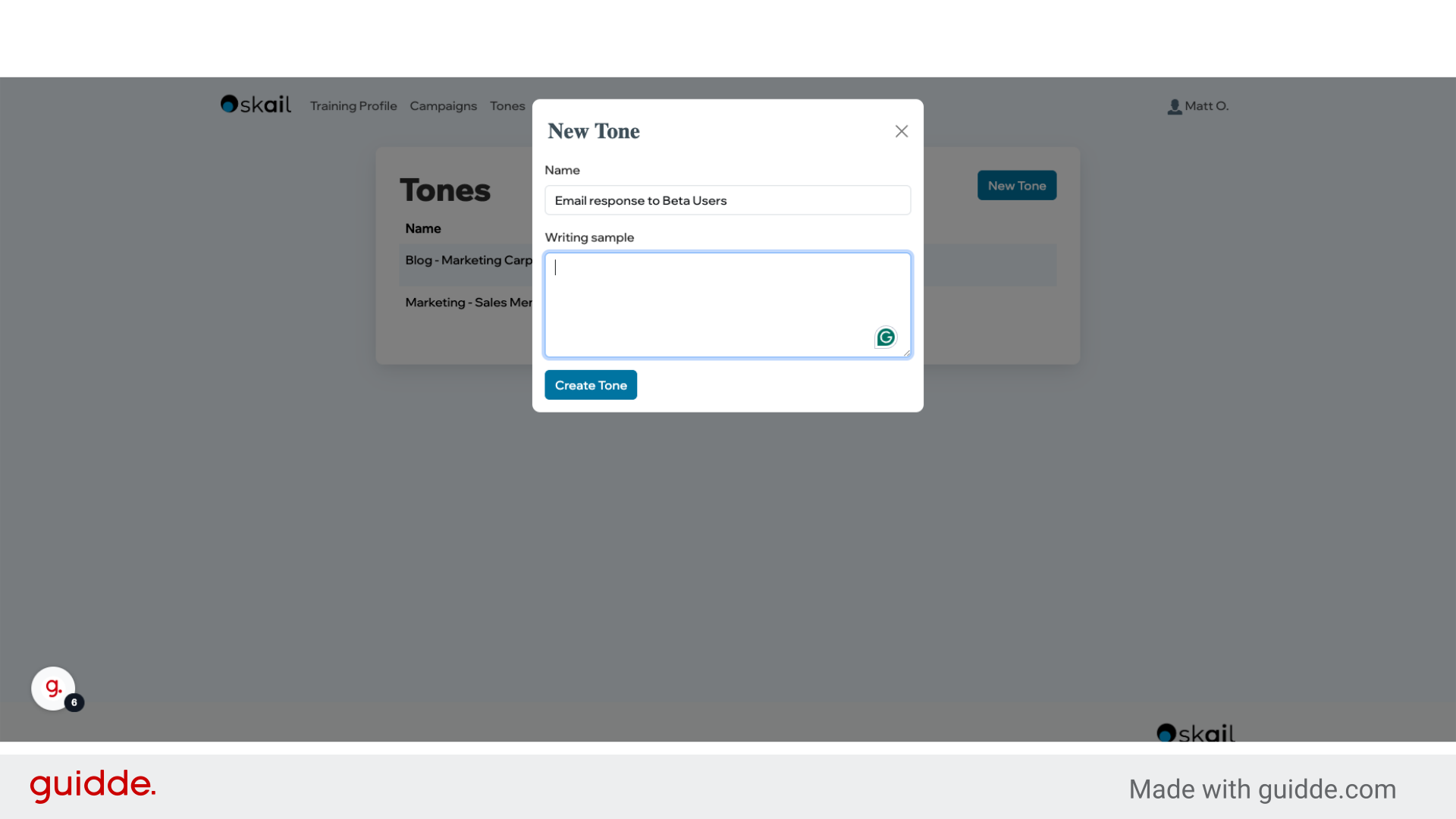
6. Click “Writing sample”
Engage with the writing sample feature Right-click the text box and select “Paste”
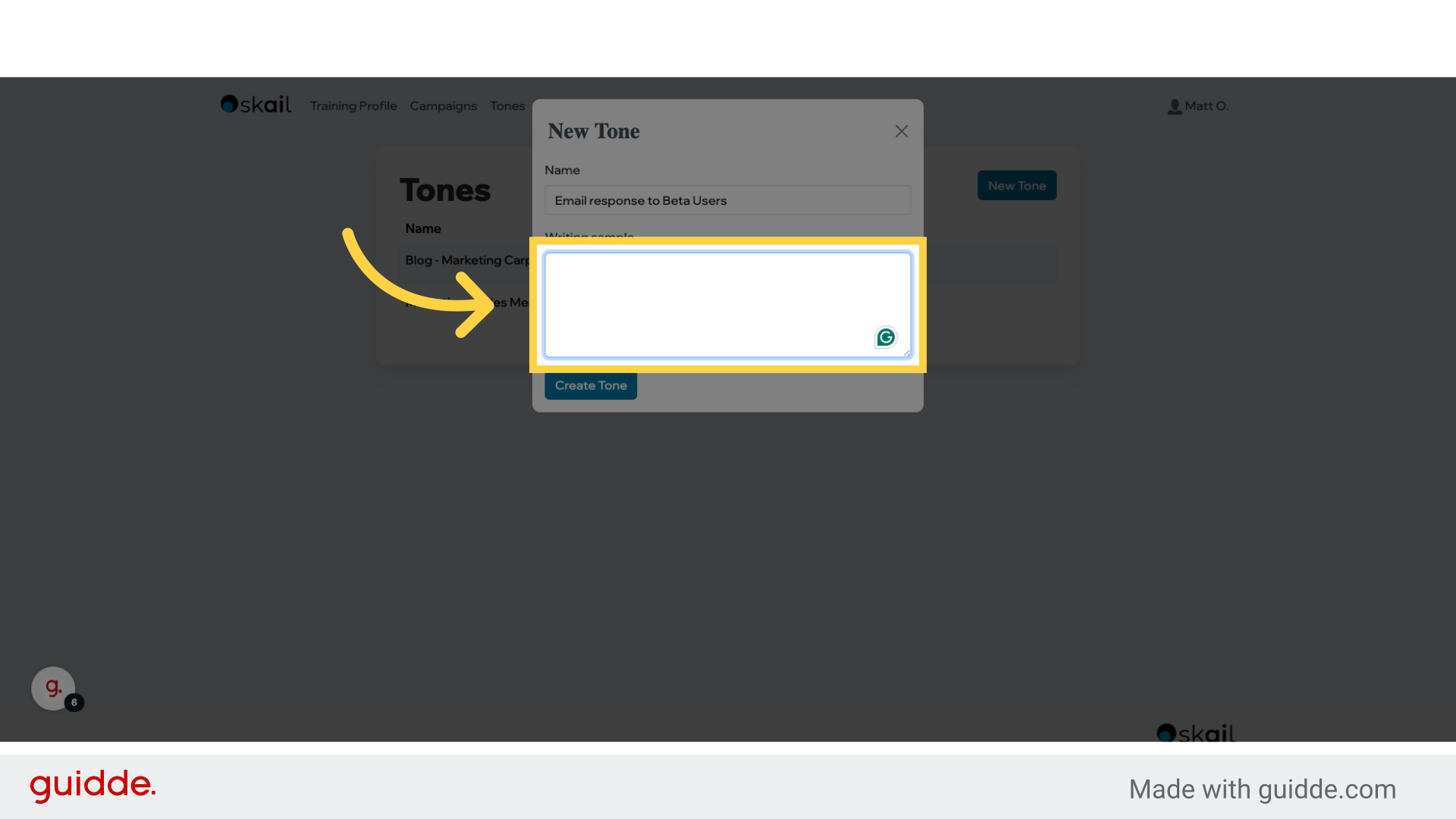
7. Fill the context window with the email you copied
You should notice your email fill the text box.
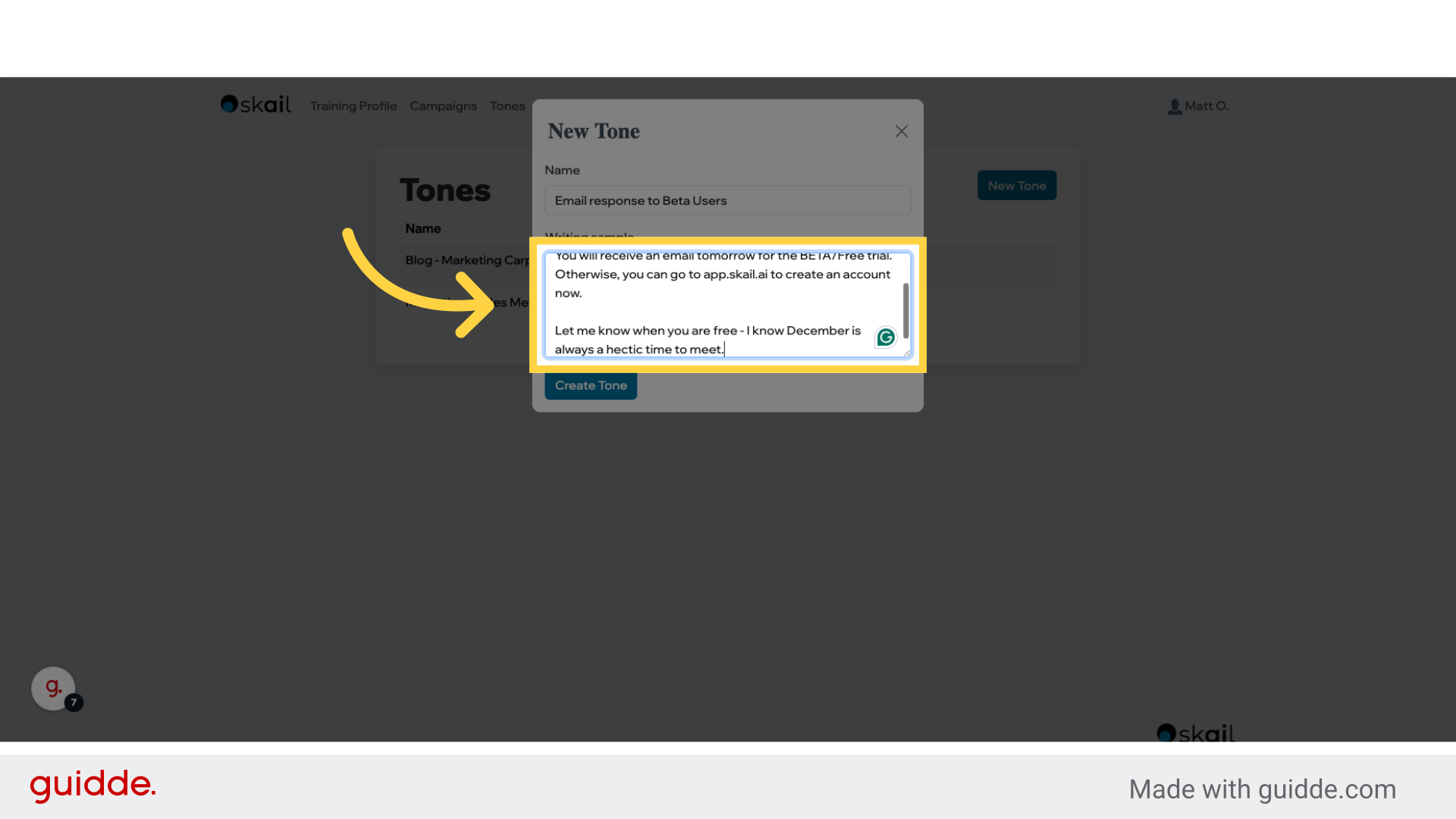
8. Click “Create Tone”
Finalize your creation and make the tone available for use.
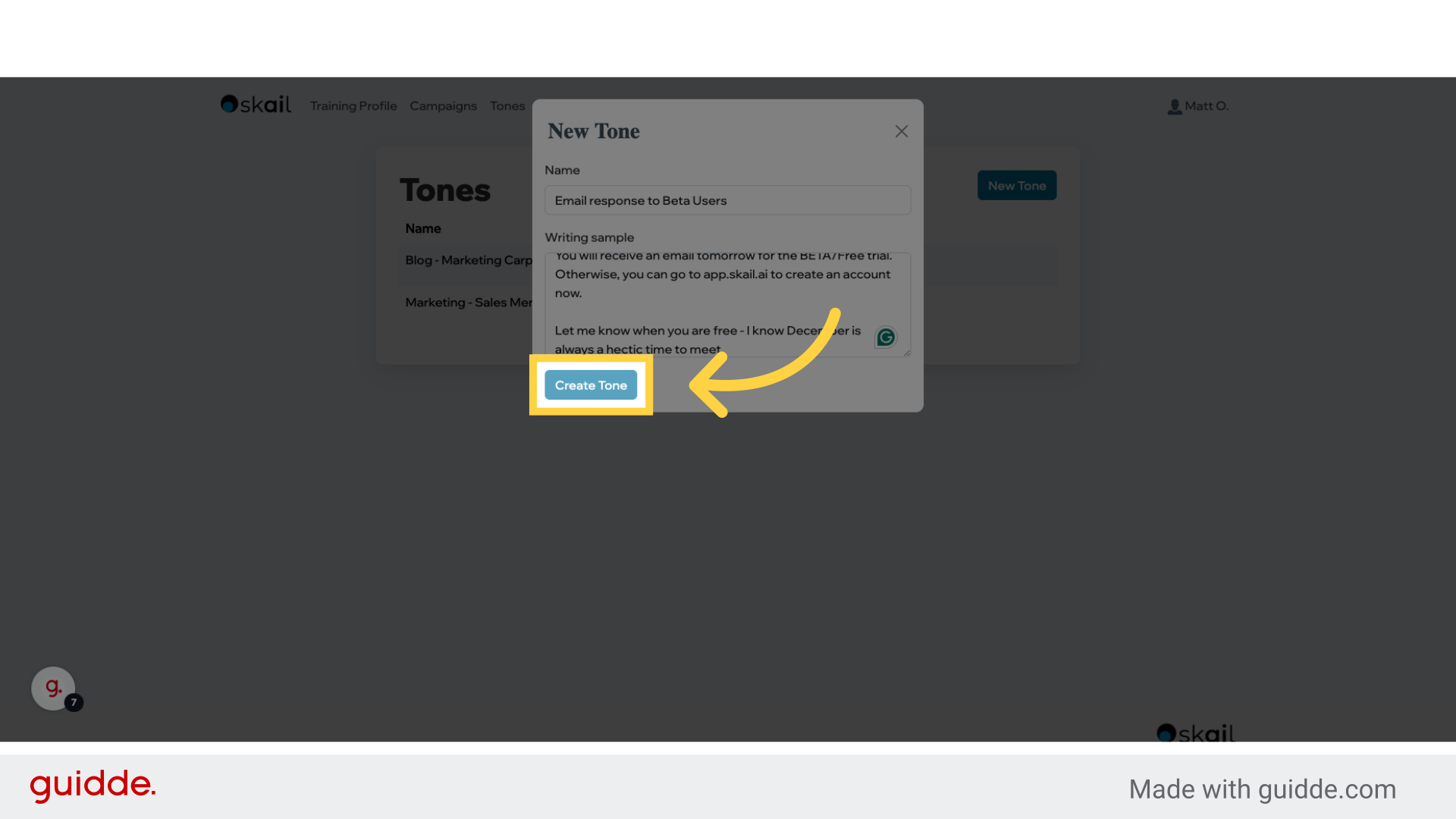
Throughout this guide, users learned how to create tones, from initial setup to finalization. Each action was designed to help customize your digital clone. At anytime, you can add more tones to your profile, or delete previously created ones. Thank you for using skail – if you have additional questions please contact us directly.



