We’ve all been there—sitting in front of an overflowing inbox, sifting through endless email threads, newsletters, and the occasional (okay, very occasional) spam message. It’s like trying to dig through a digital haystack for that one email needle. Enter the AI email assistant—your personal digital helper, designed to not only clear the clutter but also help you communicate more effectively.
With AI technology evolving at breakneck speed, AI personalized email solutions have become a must-have tool for professionals and businesses alike. But before we dive into the best AI email assistants available, let’s take a look at what these assistants can bring to the table and how they are created.
What Can an AI Email Assistant Bring You?
AI has this magical ability to transform the way we handle emails. It’s no longer just about sorting spam from your important emails (though that’s still important!). AI can help write your emails, summarize long threads, schedule follow-ups, and even extract data that saves you time. In short, AI brings efficiency and personalization into email management. If only it could get us out of those pointless “Reply All” chains…
But how does AI manage to do all this email wizardry? That’s where Generative AI comes into play.
Generative AI: The Heart of AI Email Assistants
Generative AI refers to AI models that can create content—like emails—based on prompts. These models are trained on a vast amount of text data and can predict what text should come next based on a given input. Think of it as ChatGPT for your inbox, except instead of philosophical debates, it’s more focused on helping you draft that client proposal or customer follow-up. It’s like having an always-on email ghostwriter, minus the creepy part.
Processing Email Content: AI Beyond Writing
AI doesn’t just write emails—it can analyze the content of your emails and make decisions based on it.
For example, AI can:
- Perform sentiment analysis (Was that email angry or just me?)
- Summarize lengthy email threads (A quick overview to save you from reading that never-ending reply chain)
- Categorize emails into folders or tags (Automatically organize your inbox like a pro)
The magic lies in AI’s ability to understand human language, allowing it to process and sort emails more effectively than ever before. But there’s more! AI can extract and enrich data from your emails, making it a valuable tool for businesses and individuals alike.
Data Extraction and Enrichment
Have you ever wanted to extract important details from an email, like a contact number or an invoice, and input it into a spreadsheet? AI can do that for you. Data extraction allows AI to pull relevant information from your emails and place it into your preferred database or CRM. Meanwhile, data enrichment uses AI to fill in the blanks—like adding company details or historical data to your contact list.
For example, if you receive an email about an upcoming meeting, AI can automatically add it to your calendar and pull in past interactions with that contact, ensuring you’re always one step ahead.
Training Your Own AI Model: Open LLM or ChatGPT?
If you’re into customizing your AI email assistant to fit your specific needs, you might consider training your own model. This can be done with tools like ChatGPT or Open LLMs (Open Large Language Models).
- Open LLM: These are open-source models that can be trained on your specific data. The benefit? You have more control and privacy since your data stays in-house. However, it requires more resources, both in terms of hardware and expertise.
- ChatGPT or Gemini: These options are easier to implement but come with trade-offs in terms of data privacy since your data is used to fine-tune models outside your control.
If you’re a control freak (no judgment), an Open LLM might be your cup of tea. If you just want an easy solution, ChatGPT could work well.
Building Your Own AI Email Assistant
Don’t want to get your hands dirty with code? You can still build your own AI email assistant using tools like Copy.ai or Zapier. These platforms allow you to automate workflows and integrate AI into your email system without requiring advanced technical knowledge.
With Copy.ai, for instance, you can generate personalized email content, while Zapier connects all your favorite apps to automate tasks—like sending follow-up emails after a meeting or organizing your inbox.
Combining AI Features for the Best Email Experience
The real power of AI email assistants comes from combining all these capabilities—generative AI, content processing, data extraction, and custom model training. By integrating these features, you can create an AI-powered email system that automates mundane tasks while still maintaining the personal touch that email requires.
What Makes the Best AI Email Assistant?
Now that you know the basics of AI email assistants, how do you choose the best one?
Here are the features that matter:
- Email integration: It should work seamlessly with your email clients (Gmail, Outlook, Apple Mail, etc.).
- Inbox management: Helps you organize emails, prioritize important ones, and filter out noise.
- AI features: Look for tools that offer sentiment analysis, email generation, and summarization.
- Security and privacy: Choose tools that respect your data privacy (especially if you handle sensitive info).
- Productivity and automation: It should streamline tasks and reduce the amount of manual input required.
- CRM integration: If you manage client relationships, integration with your CRM is a must for automating follow-ups and updates.
Top AI Email Assistants for Individuals
Here’s a roundup of the best AI email assistants that can help you stay on top of your inbox without losing your mind:
1. Shortwave
Best for AI-powered email search.
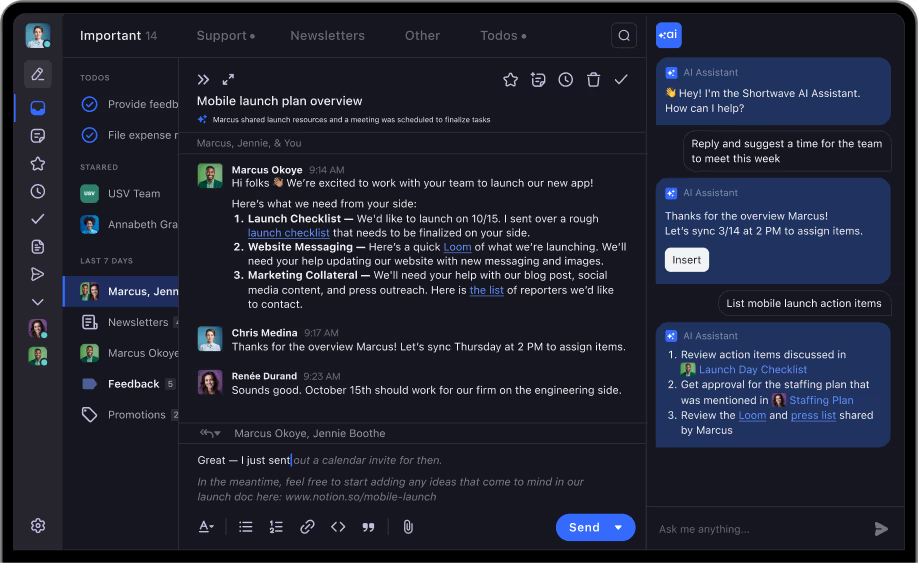
Shortwave is a powerful AI email assistant with a focus on email search and organization. It allows you to search your inbox using natural language queries and find conversations quickly, without scrolling through endless threads. It also offers AI-generated summaries of long email chains and the ability to categorize emails based on urgency.
Pros:
- Deep integration with Google Calendar for easy scheduling.
- AI-powered search helps you find specific conversations fast.
- Automatically generates email summaries to save time.
- Great for users who need help managing large email volumes.
Cons:
- The interface can feel a bit cluttered with too many features.
- Limited customization options for non-Gmail users.
Pricing
$7 – $24 /mo per user. A free version is available for 90 day History.
2. Microsoft Copilot Pro for Outlook
Best for improving communication.
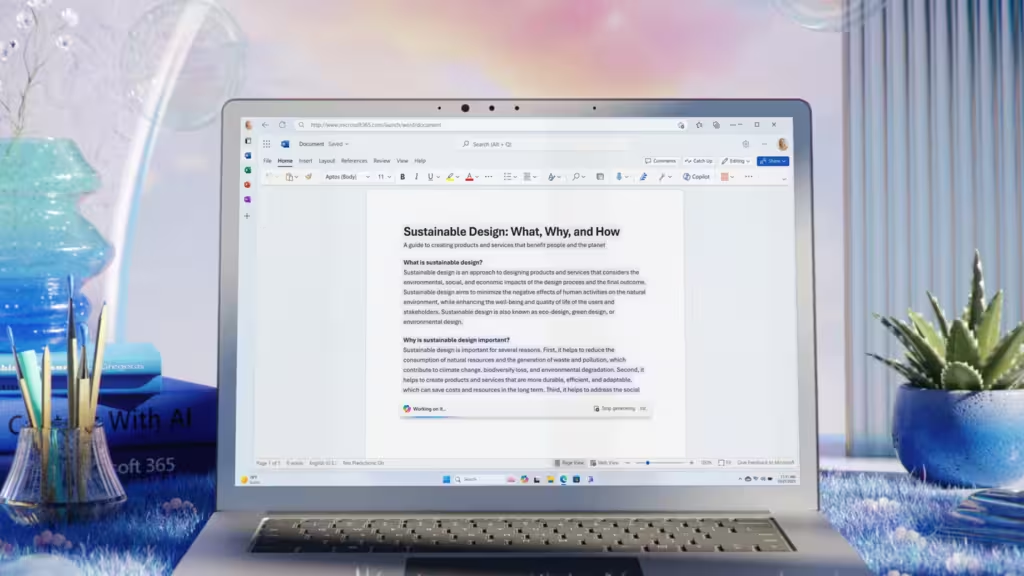
Microsoft Copilot Pro integrates AI into Microsoft Outlook and other Office apps, offering AI-generated email drafts, summaries of threads, and even tone analysis. It’s designed to improve your communication by suggesting ways to enhance clarity, structure, and tone in your emails.
Pros:
- Deep integration with the entire Microsoft 365 suite (Word, Excel, PowerPoint).
- Offers email tone and structure suggestions for better communication.
- Thread summarization includes links to jump directly to relevant messages.
- Easy to use if you’re already part of the Microsoft ecosystem.
Cons:
- Only works with Microsoft-related domains like @outlook.com or @hotmail.com.
- AI features come with an additional cost on top of the Microsoft 365 subscription.
- Privacy concerns for personal users, as data may be used for model training.
Pricing
$20 /mo per user.
3. Gemini for Gmail
Best for Google Workspace users.

Gemini is Google’s AI-powered assistant for Gmail. It helps you manage your inbox by providing AI-generated replies, summarizing emails, and even suggesting actions. It’s great for those who rely heavily on Gmail and Google Workspace for communication.
Pros:
- Seamless integration with Gmail and other Google Workspace apps.
- Offers AI-powered suggestions for replies and email summaries.
- Can search for relevant information using Google Search to improve replies.
- Streamlines your workflow by keeping everything within the Google ecosystem.
Cons:
- Only available for Google Workspace users or those with a Google One AI Premium subscription.
- Some AI features feel underpowered compared to other tools.
Pricing
$20 /mo per user.
4. Superhuman
Best for mixing AI generation with message templates.
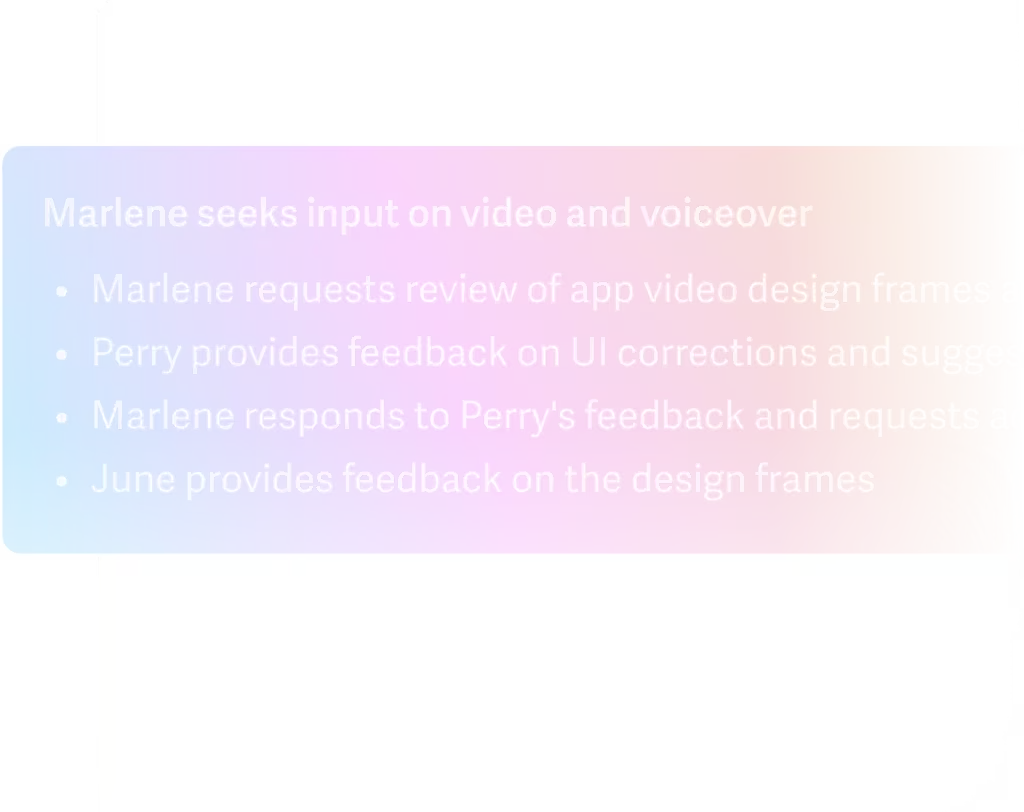
Superhuman combines AI-generated emails with powerful templates and shortcuts for efficient email management. It helps users create email drafts faster and lets them customize responses with snippets, making it ideal for busy professionals who need speed and precision.
Pros:
- Features powerful keyboard shortcuts for fast navigation.
- Allows you to mix AI-generated content with pre-written message templates.
- Offers inbox organization tools that help you prioritize important emails.
- Summarizes email threads for quick review.
Cons:
- Pricey compared to other AI email assistants
- Lacks some of the advanced AI features found in other tools.
- Requires a bit of a learning curve to master the keyboard shortcuts.
Pricing
$25 /mo per user.
5. Proton Scribe
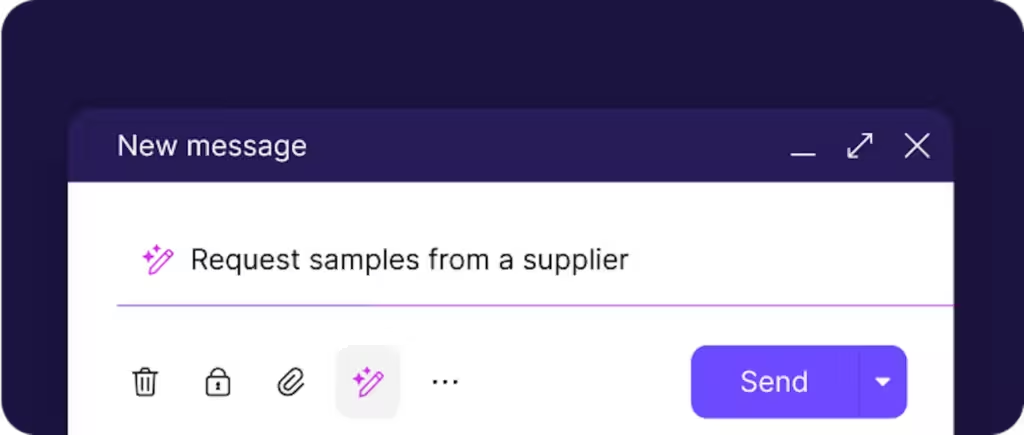
Best for privacy.
Proton Scribe is part of the Proton Mail suite, known for its strong privacy protections. It offers AI-generated email drafts while ensuring that your data stays secure. It’s a great choice for users who value data privacy but still want AI-powered assistance in writing emails.
Pros:
- Zero-knowledge cloud generation ensures that your email data is not stored.
- Offers a downloadable AI model to run directly on your computer, enhancing privacy.
- Protects your emails with Proton Mail’s top-notch encryption.
- Ideal for users in industries where data privacy is paramount (law, finance, etc.).
Cons:
- AI features are not as robust as other options on this list.
- Requires powerful hardware if you want to run the AI model locally.
- Only integrates with Proton Mail, limiting flexibility for users of other email services.
Pricing
$6.99 /mo per user.
6. SaneBox
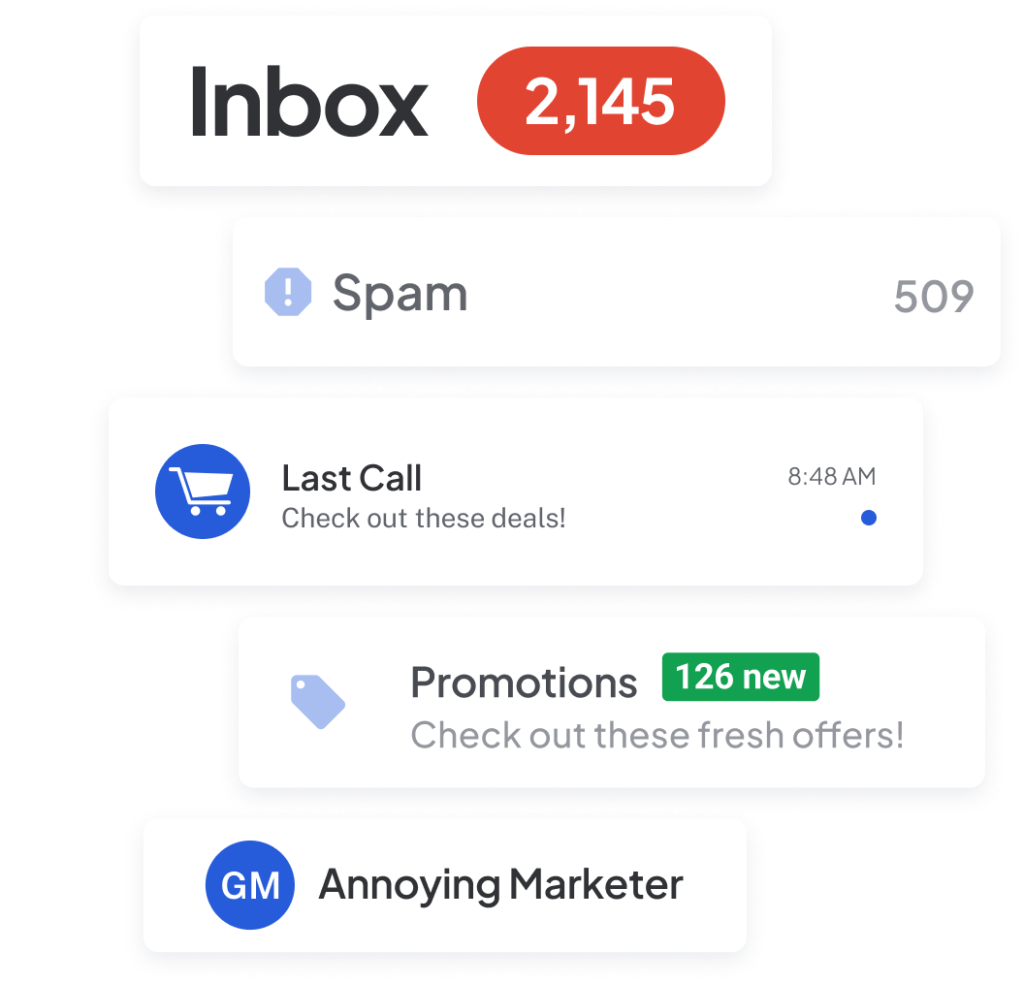
Best for keeping your inbox organized.
SaneBox focuses on organizing your inbox by sorting emails based on priority. It learns from your actions and automatically moves low-priority emails to a separate folder, leaving your main inbox clutter-free. It’s a great solution for those who feel overwhelmed by their inbox.
Pros:
- Hands-off inbox management after the initial setup.
- Automatically categorizes emails based on their importance.
- SaneLater folder keeps low-priority emails out of sight until you’re ready to check them.
- Offers a “SaneBlackHole” feature to stop annoying senders from reaching your inbox.
Cons:
- The interface feels outdated compared to other AI assistants.
- No generative AI features like email drafting or summarization.
- Requires some manual tweaking during the initial setup to function optimally.
Pricing
$7 /mo per user.
7. Mailbutler
Best for gathering contact details and tasks.
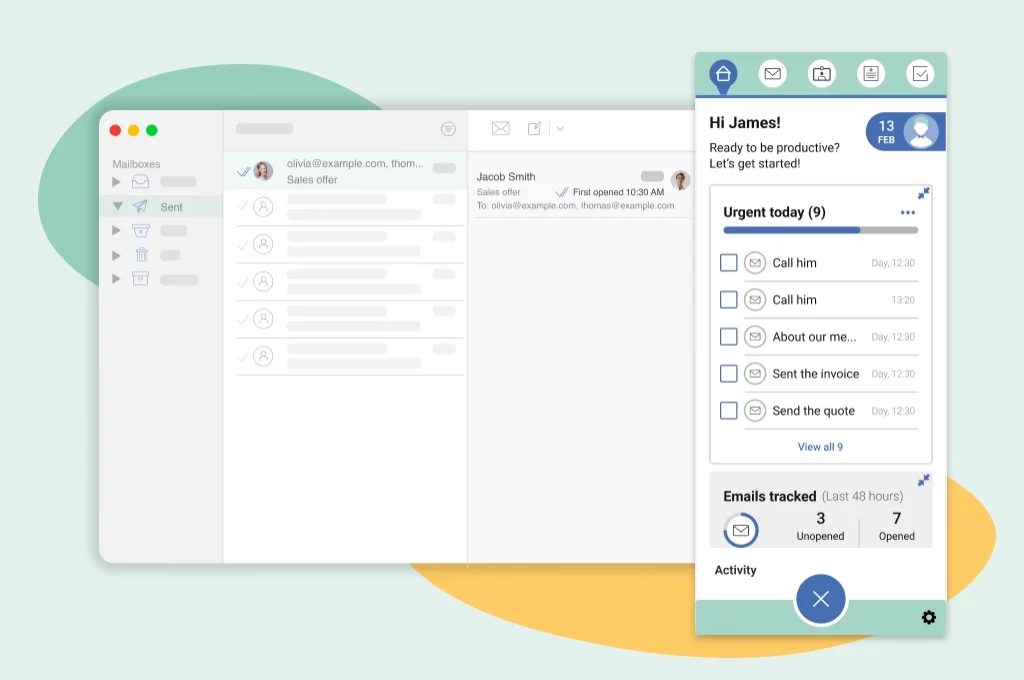
Mailbutler works as an add-on for Gmail, Outlook, and Apple Mail, offering AI-powered features to streamline your workflow. It can extract contact information from email signatures, identify tasks from email content, and help you manage your to-do list all from your inbox.
Pros:
- Automatically extracts data from email signatures and adds it to your contact list.
- Identifies tasks in your emails and integrates with task management apps like Todoist.
- Offers AI-generated email replies, summaries, and suggestions.
- Great for professionals who need to stay on top of contacts and tasks.
Cons:
- The user interface can feel a bit clunky at times.
- AI features are only available on the higher-priced plans.
- Limited in terms of customization compared to other tools on this list.
Pricing
$4.95 – 32.95 /mo per user.
8. Wordtune
Best for rewriting and improving grammar.
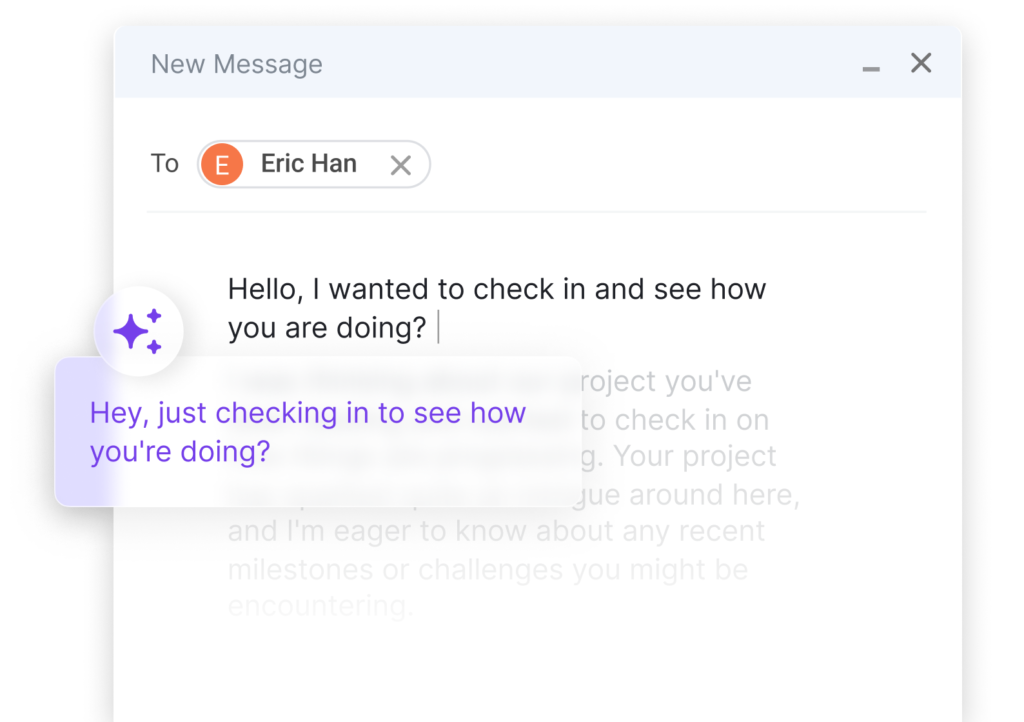
Wordtune helps you rewrite and improve your emails by offering AI-powered grammar suggestions and alternative phrasing. It’s perfect for users who want to polish their emails for clarity and impact without changing the tone or message.
Pros:
- Helps rewrite sentences for clarity and flow without losing your original intent.
- Offers grammar and spell-checking features to ensure your emails are error-free.
- User-friendly interface that integrates easily with Gmail and other email platforms.
- A great tool for non-native English speakers or those who need help with writing.
Cons:
- Lacks advanced email management features like inbox organization or task extraction.
- Focused more on grammar and rewriting, not email automation.
- Limited to rewriting tasks; not a full-fledged AI email assistant.
Pricing
$6.99 – 9.99 /mo per user. Free version with limited summarization, rewrites, and suggestions available.
9. Grammarly
Best for improving grammar and writing style.
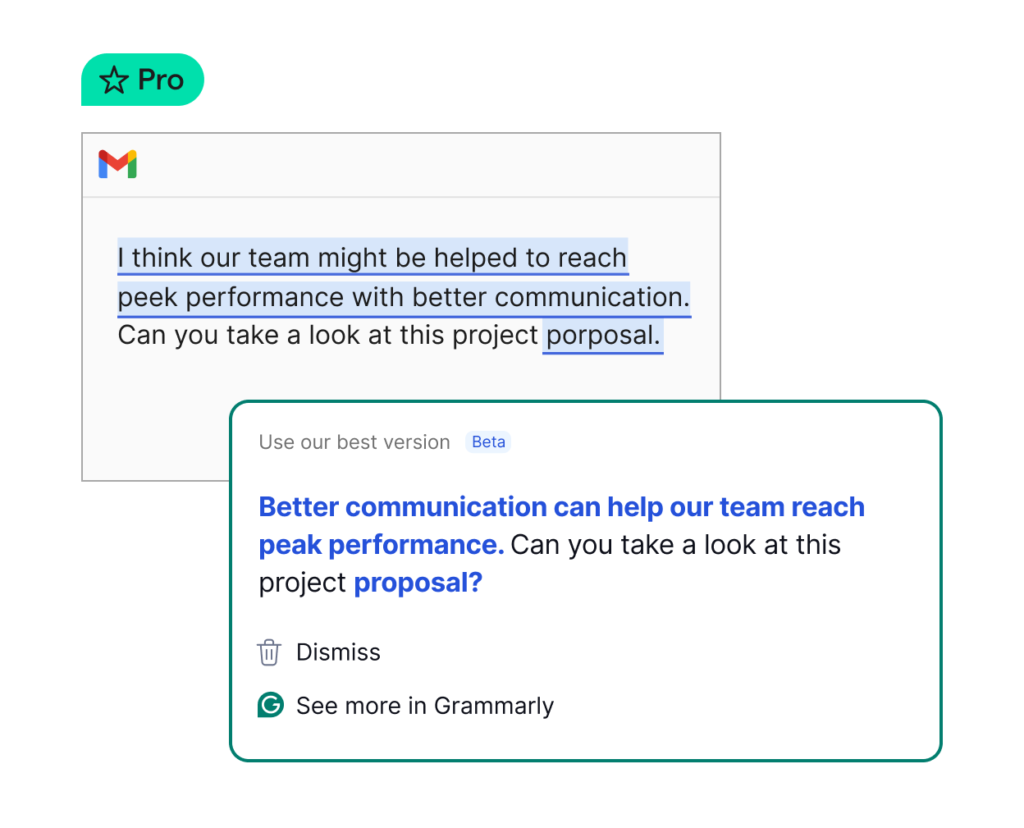
Grammarly is a well-known AI tool that focuses on grammar, spelling, and tone in your emails. It can suggest improvements in sentence structure and ensure that your writing is clear and professional. It’s ideal for anyone looking to enhance their written communication.
Pros:
- Excellent for catching grammatical errors and improving sentence structure.
- Provides tone and style suggestions to improve your email’s effectiveness.
- Works across multiple platforms, including Gmail, Outlook, and web browsers.
- Offers a simple and user-friendly interface.
Cons:
- Not designed for email automation or inbox management.
- Limited in scope to grammar and style improvements.
- Paid version needed for advanced suggestions and tone adjustments.
Pricing
$12 /mo per user. Free version with AI prompts.
10. Skail
Best for creating personalized, unique emails.
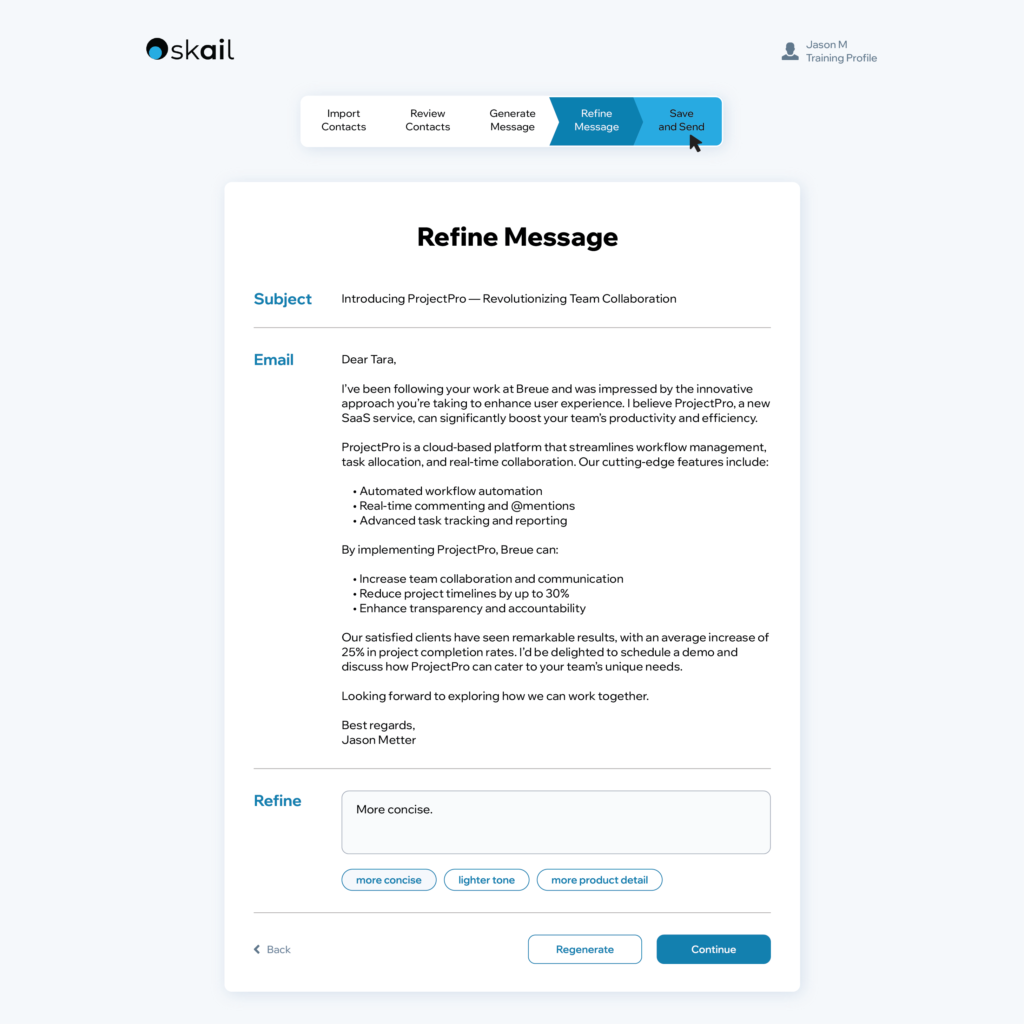
Skail takes AI email assistants a step further by creating a digital clone of its users. It learns your tone, writing style, and personality, enabling you to send personalized emails that sound like you. Skail is perfect for professionals who want to scale their email outreach without sacrificing personalization.
Pros:
- Creates personalized emails that reflect your unique tone and personality.
- Helps write multiple, relationship-building emails quickly without sounding robotic.
- Integrates with popular email clients like Gmail and Outlook.
- Ideal for businesses that rely on email to build and maintain client relationships.
Cons:
- Can be complex to set up as it requires training to match your tone.
- May not be suitable for those looking for generic or mass email solutions.
Pricing
$20 – 50 /mo per user. Free trial offered with integrations.
Conclusion: Finding Your Perfect AI Email Assistant
In a world where our inboxes are constantly overflowing, AI email assistants are an essential tool for simplifying communication, enhancing productivity, and personalizing outreach. Whether you’re looking for an AI assistant that helps you with grammar (like Wordtune and Grammarly) or one that offers deep personalization (Skail), there’s an option to fit every need.
If inbox management is your top priority, SaneBox or Shortwave may be your best bet. For professionals looking for seamless integration with their existing tools, Microsoft Copilot Pro for Outlook or Gemini for Gmail are solid choices. And if data privacy is your primary concern, you can’t go wrong with Proton Scribe.
At the end of the day, the best AI email assistant for you will depend on your specific needs—whether it’s boosting productivity, improving communication, or simply staying organized. Whatever your email challenges are, there’s an AI assistant out there that can help!



